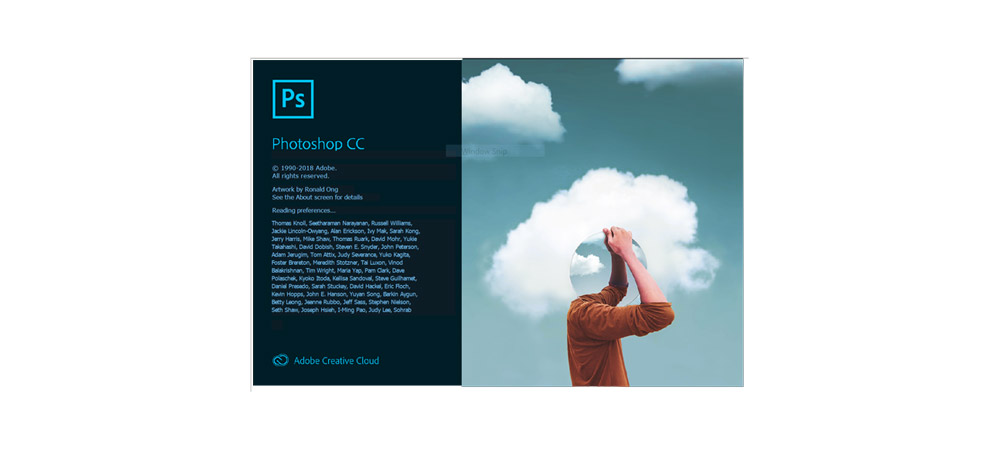Hello everyone,
I know that Adobe released Photoshop CC 2019 quite a few weeks ago and you are probably familiar with the new features but I thought I would put together a summary of new features.
Here they are:
New in Photoshop CC 2019:
- Content-Aware Fill enhancements:
New controls have been added for selecting source and also adapting content that’s based on scale and rotation. This will improve filling areas of an image. And, content-aware fill is now available directly under Edit menu and opens in a separate window:

- New Frame tool:
Photoshop now has a new tool – Frame tool. You can now create frames in Photoshop and place images inside (like in InDesign). Frame tool will clip images to the shape, very handy.
- Undo command
Undo command has been updated with a new feature – now you can use Ctrl/Cmd+Z for continuous undos (instead of previously used Ctrl+Alt+Z/Cmd+Alt+Z.
- Transform
Transform mode (Edit > Transform) will now keep proportions automatically (no need to hold Shift anymore).
- Accepting Changes
Accepting changes became much easier now. For example, when using Crop tool, Text tool, Transform command, in the past you would need to click on the tick icon in the Options bar to accept changes. Now, you can just select another tool or click away outside the canvas.
- Changing Text
Now, you can highlight text and change it by double-clicking on it with Move tool (like in InDesign) instead of switching to Text tool like before.
- Live Blend Modes
You can now preview Blend Modes by just rolling over the Blend Modes in the Layers panel.
- Home Screen
You can now quickly jump into Home Screen at any time by clicking the Home Screen button in the top left corner of the application frame (looks like a house)