One of the very common questions I see people asking everyone, including a variety of communities and groups is a question of what computer to use for photo and video editing – in this case, being an Adobe Certified Expert and Instructor – I’ll be using Adobe After Effects, Premiere Pro, and Photoshop.
Let me clarify that this is my personal view, my own personal experience after years of using these applications and a variety of computers.
The choice of computer will depend on what you’re going to use it for. If you’re going to do a lot of heavy 3D work you will need a very powerful computer so a desktop would be an obvious choice.
One of the most common questions I hear is – Should I buy a Mac?
In my personal experience it doesn’t really matter if you’re going to use a Mac or a PC. It all comes down to the components inside your computer and they all use the same components – Intel/AMD processors, drives from Samsung or others, RAM memories and so on. So to answer this question, it may be a matter of preference, definitely a matter of money as Mac will always cost you much more than a similiarly specd PC.
The actual specifications will depend what tasks you’re going to perform and what performance you need. If you don’t mind waiting for a process to finish if it takes longer you won’t need to spend a fortune on a computer.
From my experience, one of the main components that makes a huge difference to overall performance of the software is the hard drive. SSD (Solid State Disk) is a must nowadays and there is no reason why you shouldn’t be using it now when they’re so affordable and unbelievably fast. Once you start using an SSD, you will never go back to an “old school” “20th century” mechanical drive – HDD. SSD is worth the extra cost for the performance you’ll get.
So it all comes down to the components “talking to each other” on your computer and also depends if you’re a very impatient person. Sometimes I get rendering a little bit slow, you can expect that from such a compact machine, but I don’t mind. I just wait (or have a cup of tea 😉 ).
And just to clarify, this Surface Pro 5 is my only machine. I do all my photo/video editing and animations on it. I don’t have another computer. Almost all the time it’s running just fine, really fast. Even when I work in Cinema 4D Lite in conjunction with After Effects (2020), it runs and renders very quickly. Surprisingly quickly.
So this is my personal overview and view on using a 3-year old Microsoft Surface Pro 5 (2017 edition) with Adobe After Effects, Premiere Pro, and Photoshop. I hope you will enjoy watching and any questions let me know in the comments either here or on YouTube.
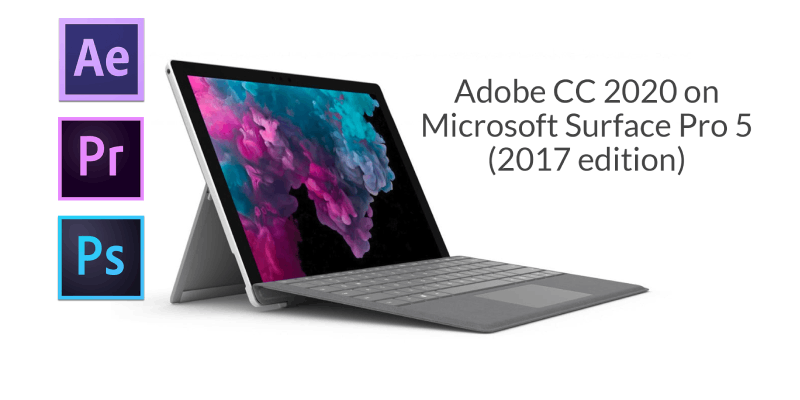

One thought on “Photo & Video Editing on Microsoft Surface Pro (5)?”
Thanks a lot!