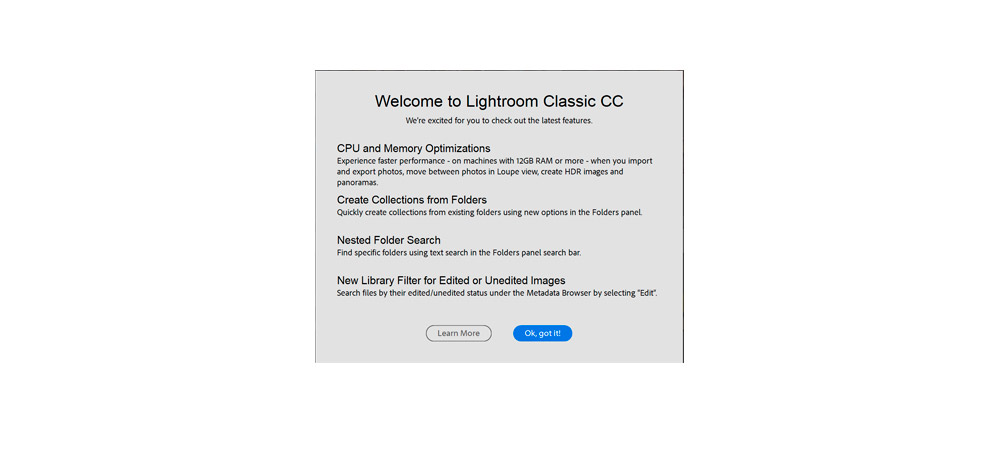The new update for Adobe Lightroom has arrived – Lightroom Classic 7.2.
The main focus in this new update was on performance improvements and also a fix for speed issues many users were experiencing.
Adobe have also updated Lightroom CC – the cloud version.
So what’s new in Lightroom Classic CC 7.2?
Adobe said that they worked with Intel to improve performance of Lightroom on machines with multiple cores and more RAM memory (at least 12GB).
This means faster importing images and faster image preview generation but also improvement to speed of adjustments (Develop module) and things like HDR. Users that will notice more performance improvements are users with very fast new computers with loads of RAM memory, it probably won’t improve performance for users with less RAM and less processing cores on older machines. Some users were having problems with Lightroom Classic slowing down over time, an issue Adobe says it has fixed “in most cases,” but it is possible that some of them may still experience this issue.
There’s also a new feature in Lightroom Classic – ability to search through folders to find a specific folder by name. There’s a search field now in Folder panel.
Adobe have also enabled Photoshop Continuously Scalable User Interface in Camera Raw plugin, with the scaling limited to 100% or 200%. Support for per-monitor scaling in Windows has also been added. Adobe said,
“This is primarily a Windows change to sync up Photoshop, and Windows users will now be able to scale the ACR plugin from 100% to 500%, in increments of 100%.”
This new version of Lightroom is available now for everyone on Creative Cloud for immediate download.