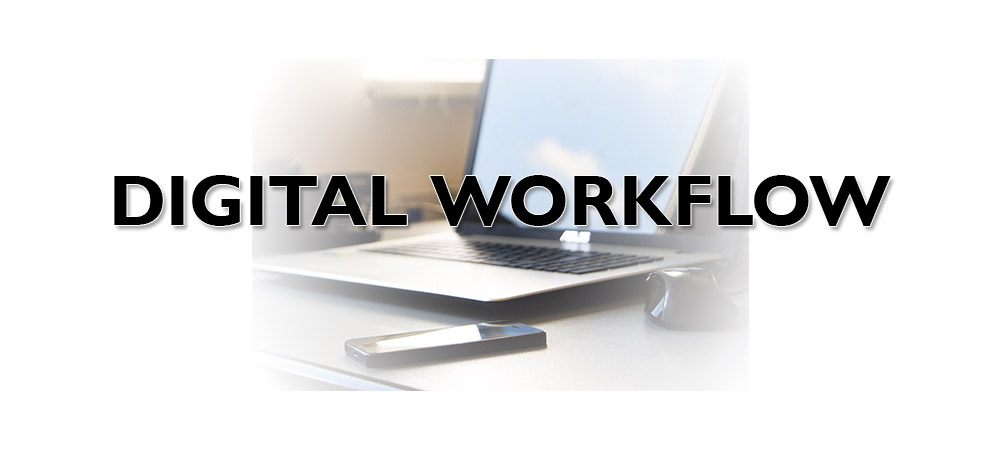What’s your digital workflow? Do you have one?
If not, implement one.
Here’s an example of what your digital workflow could be.
Here are the steps:
-
Shoot
Make sure you shoot in raw (or at least raw and jpeg). In this way, you get the best out of your camera and you can do more with the exposure.
-
Download Images
Download your images from a memory card onto the computer. Use a memory card reader (buy yourself a USB 3.0 memory card reader if you have a computer with usb 3).
-
Back Up
Make a back up of your images. You never know what might happen to yout hard drive so make a backup of your images on an external hard drive. Have a peace of mind.
-
Launch Software
Open the software you’re using for processing and organising your images. Whether it’s Lightroom or Photoshop (or just Adobe Camera Raw in Bridge).
-
Sort Images
Sort your images. Organise them, add keywords, add star rating. Do it at the beginning before you start develpoing images. Be organised form the beginning.
-
Adjust Images
Start developing images. Adjust exposure and white balance.Boost contrast if necessairy.