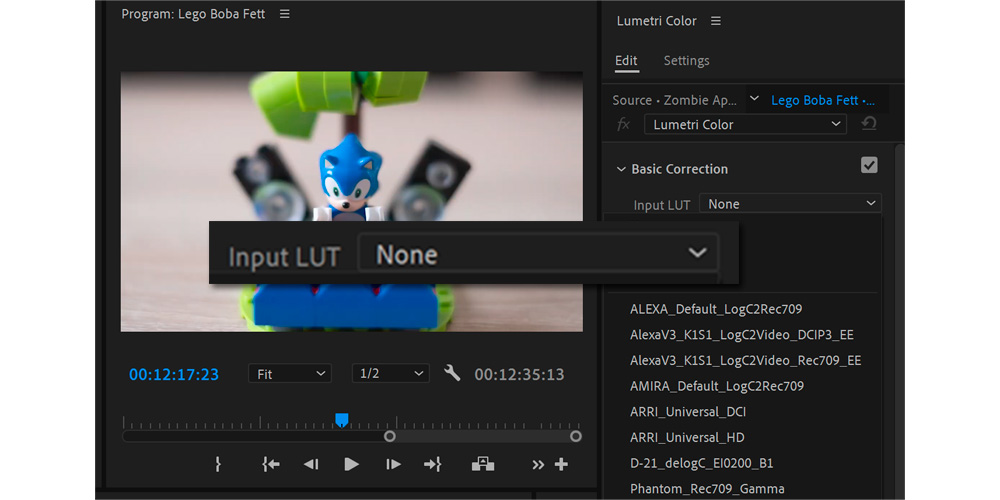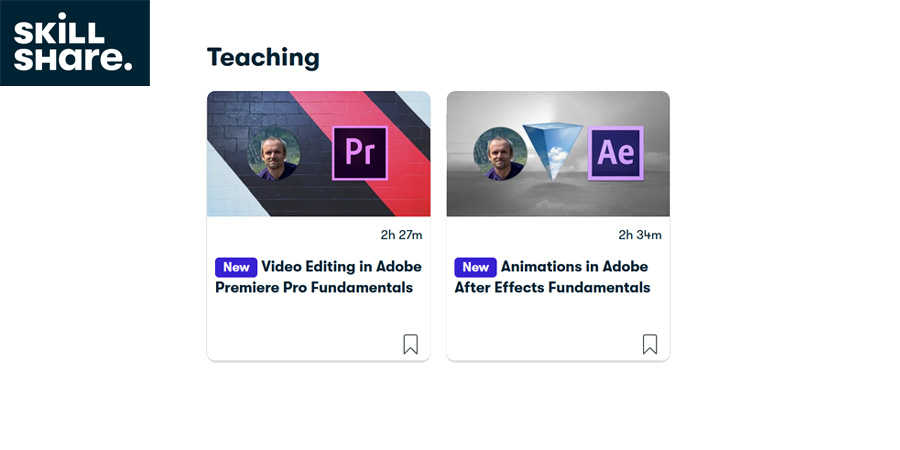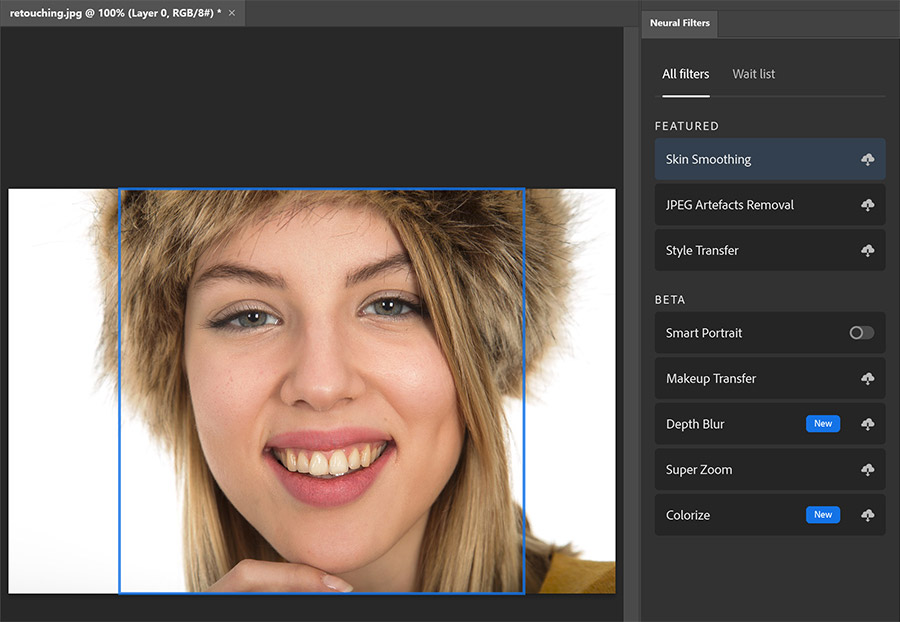LOG vs LUT
Posted onYou may have heard about “log” and “LUTs” but what are they? Log (which is short for logarithmic), when shooting with log, uses a logarithmic instead of linear tone curve. Log footage has more extra processing headroom for colour grading but initially appears more flat than footage shot without log (especially when shot compressed). Any […]